Samsung ADB FRP File Downloader V0.1 is a small application for windows computer created by PC Tricks Zone, which allows you to download the Samsung ADB Enable File which allows you to enable the ADB and Fastboot on your Samsung Smartphone and tablets.
Samsung FRP unlock Firmware files download. Download all samsung FRP unlock flash files for below models. These all flash files can be used with Odin samsung flash tool. Simply download and flash with Odin. Samsung G550FY FRP Reset File. Samsung sboot collection more then 100 sboot in 1 package. Package contents: SamsungFRP Reset FileG550FY.rar SamsungFRP Reset FileG920T.rar.
- Run Samsung SamsungBypassFRPTool.exe As an administrator. Click on Download mode & choose Exynos or Qualcomm. Connect your Samsung Smartphone or tablet to the PC and click on Scan. Once your Samsung device connected, click on FLASH. Wait Remove FRP From your Samsung device. Successful bypass FRP, Reboot your Samsung Galaxy device.
- Samsung galaxy on5 frp bypass download for android Marshmallow version 6 2015 year. Version: android Marshmallow version 6 2015 year. Download Size: 4.74 MB. Updated: 13 February 2021. Last version file: 1.7.
Download Samsung Firmware. The very first step to remove the FRP lock system is to download the firmware of your Samsung Galaxy device, drivers of your device and Odin. As we will be using a combination of specific firmware binary components, make sure that you download the latest version of the firmware of your Samsung Galaxy device.
It allows you to download more than 100+ Samsung ADB Files on the computer in single click. You can use the ADB files to boot your Samsung Smartphone and Tablets to the ADB Mode, Enable the ADB Mode on your Samsung Device.
It also allows you to download more than 100+ Samsung FRP Reset File, which helps you t reset the Android FRP protection from your Samsung Smartphone and Tablets.
The Downloaded ADB enable file and FRP reset File can be flashed through the Odin Downloader on the Samsung Smartphone and tablets.
In order to use the Samsung ADB FRP File Downloader Application, you need to install the Universal ADB Driver on your computer.

Samsung ADB FRP File Downloader V0.1
Package Name: Samsung_ADB_FRP_File_Downloader_V0.1.zip
Alternative Name: Samsung ADB FRP File Downloader V0.1
Package Version: v1.0
Package Size: 219 KB
Readme Once:
[*] Compatibility: The Samsung ADB FRP File Downloader Application runs perfectly on Windows XP, Windows Vista, Windows 7, Windows 8, Windows 8.1 and Windows 10 (32 bit and 64 bit).
[*] Take a Backup: If you are willing to try the above tool, then please take a backup of your personal data from your Android Smartphone or Tablet. As flashing any Firmware or recovery may brick the device.
[*] Other Tools: If you are searching for other useful tools then follow our Tools Section to download free GSM Tools.
Samsung On5 Frp File Download Free
Samsung G550fy Frp File Odin
[*] Credits: Samsung ADB FRP File Downloader V0.1 is created and distributed by PC Tricks Zone (developer). So, full credits goes to PC Tricks Zone (developer) for sharing the tool for free.
Download Samsung SM-G550FY Flash File:
- G550FYODD1CRD2 April 2018 Update
- G550FYXXU1CRC2 March 2018 Update
- G550FYXXU1CQL6 December 2017 Update
Samsung On5 Frp File Download Windows 10

How to Flash Samsung SM-G550FY:
Make sure your device is atleast 30 percent charged to perform flashing.
Samsung On5 Frp File Download Software
- Install Samsung kies to make connectivity between Phone & Odin flash tool.
- Switch off the mobile.
- Press the Power + volume down + home button.
- Android symbol will appear, now press volume up to enter into the download mode.
- Unzip the Samsung SM-G550FY Update file.
- Now open the Odin flash tool.
- Select flash file in PDA or AP.
- After selection mobile will get detected automatically and will display a message Added.
- Now click start on system & installation is in process.
- After installation mobile restart of its own.
Samsung ADB FRP File Downloader V0.1 is a small application for windows computer created by PC Tricks Zone, which allows you to download the Samsung ADB Enable File which allows you to enable the ADB and Fastboot on your Samsung Smartphone and tablets.
- Run Samsung SamsungBypassFRPTool.exe As an administrator. Click on Download mode & choose Exynos or Qualcomm. Connect your Samsung Smartphone or tablet to the PC and click on Scan. Once your Samsung device connected, click on FLASH. Wait Remove FRP From your Samsung device. Successful bypass FRP, Reboot your Samsung Galaxy device.
- Samsung galaxy on5 frp bypass download for android Marshmallow version 6 2015 year. Version: android Marshmallow version 6 2015 year. Download Size: 4.74 MB. Updated: 13 February 2021. Last version file: 1.7.
Download Samsung Firmware. The very first step to remove the FRP lock system is to download the firmware of your Samsung Galaxy device, drivers of your device and Odin. As we will be using a combination of specific firmware binary components, make sure that you download the latest version of the firmware of your Samsung Galaxy device.
It allows you to download more than 100+ Samsung ADB Files on the computer in single click. You can use the ADB files to boot your Samsung Smartphone and Tablets to the ADB Mode, Enable the ADB Mode on your Samsung Device.
It also allows you to download more than 100+ Samsung FRP Reset File, which helps you t reset the Android FRP protection from your Samsung Smartphone and Tablets.
The Downloaded ADB enable file and FRP reset File can be flashed through the Odin Downloader on the Samsung Smartphone and tablets.
In order to use the Samsung ADB FRP File Downloader Application, you need to install the Universal ADB Driver on your computer.
Samsung ADB FRP File Downloader V0.1
Package Name: Samsung_ADB_FRP_File_Downloader_V0.1.zip
Alternative Name: Samsung ADB FRP File Downloader V0.1
Package Version: v1.0
Package Size: 219 KB
Readme Once:
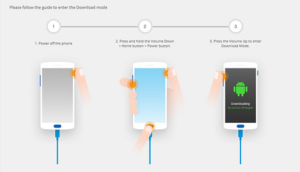
[*] Compatibility: The Samsung ADB FRP File Downloader Application runs perfectly on Windows XP, Windows Vista, Windows 7, Windows 8, Windows 8.1 and Windows 10 (32 bit and 64 bit).
[*] Take a Backup: If you are willing to try the above tool, then please take a backup of your personal data from your Android Smartphone or Tablet. As flashing any Firmware or recovery may brick the device.

[*] Other Tools: If you are searching for other useful tools then follow our Tools Section to download free GSM Tools.
Samsung On5 Frp File Download Free
Samsung G550fy Frp Filename
[*] Credits: Samsung ADB FRP File Downloader V0.1 is created and distributed by PC Tricks Zone (developer). So, full credits goes to PC Tricks Zone (developer) for sharing the tool for free.
Download Samsung SM-G550FY Flash File:
- G550FYODD1CRD2 April 2018 Update
- G550FYXXU1CRC2 March 2018 Update
- G550FYXXU1CQL6 December 2017 Update
Samsung On5 Frp File Download Windows 10
How to Flash Samsung SM-G550FY:
Samsung G550fy Frp File
Make sure your device is atleast 30 percent charged to perform flashing.
Samsung On5 Frp File Download Software
- Install Samsung kies to make connectivity between Phone & Odin flash tool.
- Switch off the mobile.
- Press the Power + volume down + home button.
- Android symbol will appear, now press volume up to enter into the download mode.
- Unzip the Samsung SM-G550FY Update file.
- Now open the Odin flash tool.
- Select flash file in PDA or AP.
- After selection mobile will get detected automatically and will display a message Added.
- Now click start on system & installation is in process.
- After installation mobile restart of its own.