WiFi password hacker APK 2021 I-download ang Android-PC. Dalhin namin ang espesyal na hack tool para sa iyo, na tinatawag na WiFi password hacker APK 2021 at magpasya kaming ibahagi sa inyo. Sa tutorial na ito ikaw ay maaaring upang maunawaan ang kung paano hack wifi password sa android o pc. They will just get the last 5 digits of the wifi name and convert it using the hex code/MAC table. They can now access your wifi for free with the default password 'PLDTWIFI + the converted last 5 digits'. To change your PLDT Fibr password and name, just follow the step-by-step tutorial below. How to Change PLDT Fibr WiFi Password and SSID. Jul 20, 2021 Mobile Legends Bang Bang is one of the most popular multiplayer online battle arena (MOBA) game in southeast Aisa. Mobile Legends has a little bit of similarities to the popular MOBAs on PC League of Legends but designed only for Android&iOS smartphones and tablets. Download and use TextNow on any device to get a free phone number, and call and text anywhere in North America for free. 'Buying a SIM card from TextNow gave me cellular service so I can use my new phone number anywhere. The best part is – the service is completely free.' TextNow is the only app that offers free nationwide cellular service.
- Paano Mag Hack Ng Wifi Password - Download Free Apps For Laptops
- Paano Mag Hack Ng Wifi Password - Download Free Apps Download
- Paano Mag Hack Ng Wifi Password - Download Free Apps -
Install Google Play Store and Google Play Services on Huawei Y5P, Huawei Y6P, Huawei Y7P, Huawei Y8P, and even other Huawei phones. The method here is simple and straightforward.
Contents
Method 1: Install Google Play Store on Huawei Y6p Via APK File
Step 1: Go to the Huawei device app drawer.
Step 2: Open the Setting app.
Step 3: Now select Advanced Settings.
Step 4: Tap on the “Security” and then tap on “Enable Installation from Unknown Sources”.
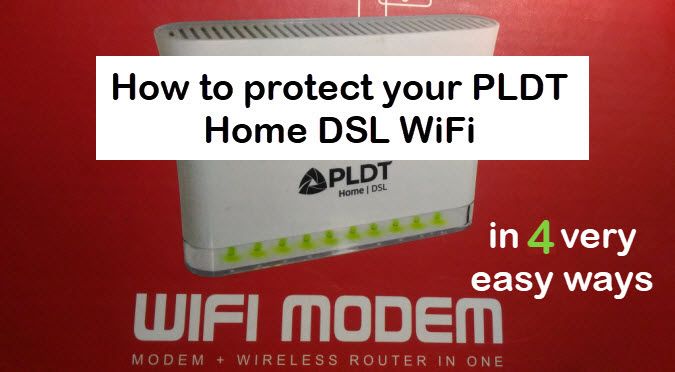
Step 5: You will see a notification “this type of file can harm your device”. Just tap Ok to confirm.
Step 6: Download Google Play Store from HERE.
Step 7: Download Google Play Services from HERE.
Step 8: Download Google Services Framework from HERE
Step 9: After installing all the three files, go to the app drawer and launch Google Play Store.
Step 10: Here you will need to log in with your Google Account or your cab create one if you don’t have any.

After that, you can now open Google Play Store on your Huawei Matepad 5G and download any apps you want.
Method 2: Install Google Play Store on Huawei Y7P Via GSM Installer
Step 1: Go to the Honor app drawer.
Step 2: Open the Setting App.
Step 3: Select “Advanced Settings”.
Step 4: Tap on Security, then tap on “Enable Installation from Unknown Sources”.
Step 5: Here you will need to download and install GSM installer HERE.
Step 6: After that, download the Google Play Store APK file from HERE.
Step 7: Install the Google Play Store APK on your Honor phone and then log in and enjoy downloading apps from Google Playstore.
Method 3: Install Google Play Store on Huawei Y5P Via Google Installer
Step 1: Download Google Installer APK HERE and Google Play Store APK HERE.
Step 2: Enable Unknown Sources from Huawei settings.
Step 3: Now locate the APK files you just downloaded and install them by following the on-screen instructions.
Paano Mag Hack Ng Wifi Password - Download Free Apps For Laptops
Step 4: After that, you will have to install the Google Services Framework device.
Step 5: Just tap the Red Button and accept the terms and give all the permissions.
Step 6: You can now find Google Playstore and install it.
Step 7: Preferable install the Google Play Services before installing the Google Playstore.
Method 4: Install Google Play Store on Huawei Y5P Via Chat Partner app
Step 1: Download and install the app HERE.
Step 2: After running the app, tap Detect Device then Repair Now, and finally Activate.
Method 5: Install Google Play Store or GMS on Huawei Y6P Via Google services framework
Step 1: Download Huawei HiSuite on your PC.
Step 2: Download the Lazy App and Google Apps from here.
Step 3: As you can see, you need a PC to run through the process.
Step 4: After installing those Apps on Step 1 and 2, connect your Huawei phone to your PC via USB cable and set it to File Transfer Mode.
Step 5: After that, moved over to Settings and search for HDB.
Step 6: Now select Allow HiSuite to use the HDB option.
Step 7: Wait for some time while your device connects to the PC via the HiSuite.
Step 8: As soon as it’s connected, you should see the HiSuite screen appear on your PC.
Step 9: Now download and extract the LZPlay app on your PC. A password prompt will appear, just enter a12345678 as the password. Good, the LZPLAY installation has been completed.
Step 10: You can now move over to over to your Huawei device and using the file manager app, install the six Apps you downloaded from step 2.
Step 11: Ensure you install all the apps one by one and permits them.
Step 12: Once you are through with the installation, launch the LZPlay app on your device. Press Activate and ignore anything you see on the menu screen.
Step 13: That’s all. Just register your device with your Google ID and then you can start downloading any Apps like Twitter, Facebook, WhatsApp via the Play Store, and enjoy all the automatic updates as well.
To keep data safe from your friends and relatives, many of you put security locks on their respective Android devices. This may be a password or pin or even pattern lock. Doing this, the device always asks for a password whenever someone tries to access your device. Like other OEM devices, Huawei smartphones also includes this security feature. Apart from this, today’s devices also feature a fingerprint scanner and Iris scanner for better security purposes.
Many of you might have already set a screen lock (PIN/ Pattern/ Password) on your Huawei device and might forgot the lock due to not using the device regularly or some other reasons. With this wrong attempts, the device gets locks. Thereafter, users need to enter correct Google information in order to change the screen. But if you also forgot the Google login credentials, then you need to perform a Factory Reset on your Huawei phone. This is the only way to get access to your device. Doing this, all your data/ files will be permanently deleted from your device. Still, if you wanted to proceed, then read on the following.
You may also like how to root Huawei phones easily – One click root tool.
1. Turn off your device.
Paano Mag Hack Ng Wifi Password - Download Free Apps Download
2. Now boot by holding the Volume Up + Power buttons together.
3. Release the buttons when you see the Huawei logo on the screen.
4. Now you will see the boot menu displayed on your screen.
Paano Mag Hack Ng Wifi Password - Download Free Apps -
5. Select “Wipe data factory reset” from the list of options using the Volume button to navigate and power button to select.
6. Next tap on “Delete all user data”.

7. That’s it! The device automatically reboots into normal mode once done with the factory reset process.
Now you have successfully bypass/ reset Password/ Passcode/ Pin Code/ Security lock on your Huawei mobile. For any queries, do let us know in the below comment box.
Also How to unlock Bootloader of Huawei Android phones.
Related Posts
